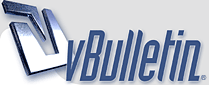
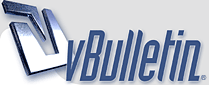 |
هاك حافظة الصور المطورة للاعضاء تعريب طبـــ جرّاح ـــيب 1 مرفق هاك حافظة الصور المطورة للاعضاء تعريب طبـــ جرّاح ـــيب
|
رد: هاك حافظة الصور المطورة للاعضاء تعريب طبـــ جرّاح ـــيب الله يديك العافيه |
رد: هاك حافظة الصور المطورة للاعضاء تعريب طبـــ جرّاح ـــيب شكرا لك |
رد: هاك حافظة الصور المطورة للاعضاء تعريب طبـــ جرّاح ـــيب يعطيك العافيه همس الشوق عساك على القوووووه يارب |
رد: هاك حافظة الصور المطورة للاعضاء تعريب طبـــ جرّاح ـــيب الله يعطيك العافيه |
| الساعة الآن 10:54 PM |
جميع الحقوق محفوظه للمنتدى
HêĽм √ 3.1 BY: ! ωαнαм ! © 2010